AI Image & Video Enhancer

No picture on hand? Try with one of these




How to Enhance Image & Video Quality with AI?
Upload
Upload the photo or video you want to enhance.
Enhance
Go to the “General” or “Scenario” sections to choose AI-powered enhancement options tailored to your content.
Export
Adjust the enhancement intensity and preview the before/after comparison. Then, tap “Save” — your enhanced photo or video is ready to share instantly.
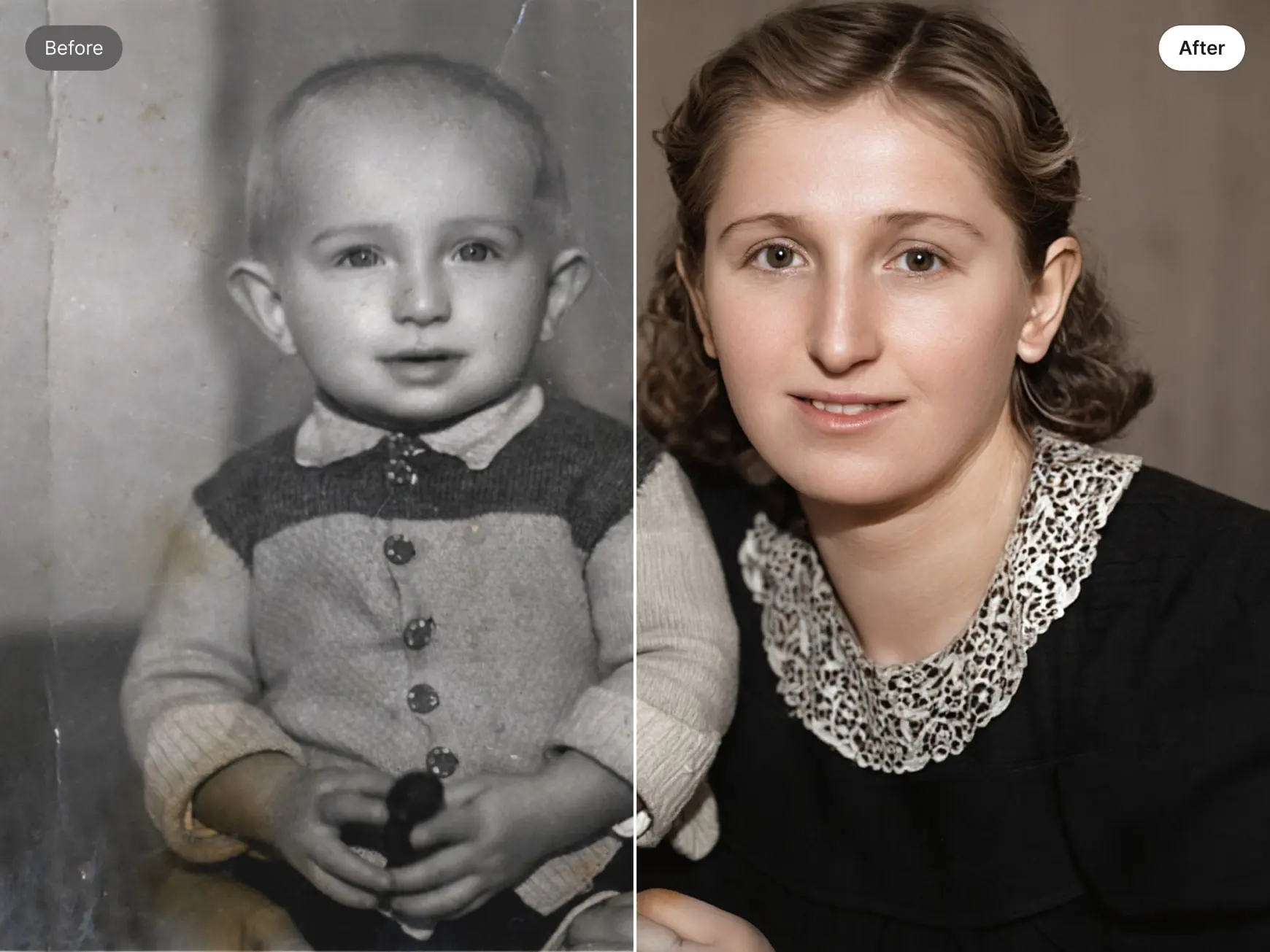
Professional Scene Restoration
Leverage Wink’s AIGC-powered AI to upgrade your photos and videos from general enhancement to intelligent scene restoration. Specialized effects for portraits, concerts, old photos, and products deliver professional-level quality beyond standard sharpening.

Efficient Batch Enhancement
Designed for efficient workflows, Wink lets you batch enhance photos, Live images, and videos in one click. Tasks run in the background, with bulk download and save for maximum efficiency.

Customizable Enhancement Strength
Say goodbye to over-processed results. Wink lets you adjust enhancement strength on mobile, balancing HD detail and original texture for sharp, natural photos and videos.
Frequently Asked Questions
What problems can the AI enhancement feature solve?
Will the enhanced images or videos look fake or overly “AI-generated”?
Not at all. Wink preserves the original natural look and fine details of your content. It even offers different enhancement modes tailored to specific scenarios like portraits, concerts, and gaming footage. You can also adjust the enhancement strength to avoid that “over-processed” AI look, keeping your photos and videos looking sharp and natural.
Does it take a long time to enhance photos?
Processing time mainly depends on the file size and level of blur. In most cases, a standard photo (1–5MB) with minor blur can be enhanced in just a few seconds to under 15 seconds. Larger files or heavily blurred images may take a bit longer, but overall, the process is fast and efficient, so you won’t have to wait long.


I’m a huge K-pop fan! I filmed my idol’s concert from the stands, and the video was super blurry. After using Wink’s AI video enhancer, I could finally see every expression clearly—everyone basically became a personal fan photographer!
Photos always get a bit blurry after beauty retouching… but with Wink’s AI image enhancer, even skin textures are perfectly visible. Finally, I nailed that crisp, internet-ready look!
Wink helped me restore my grandma’s old photos, and it’s amazing—I can see every wrinkle and detail again. This is exactly what technology is meant for!